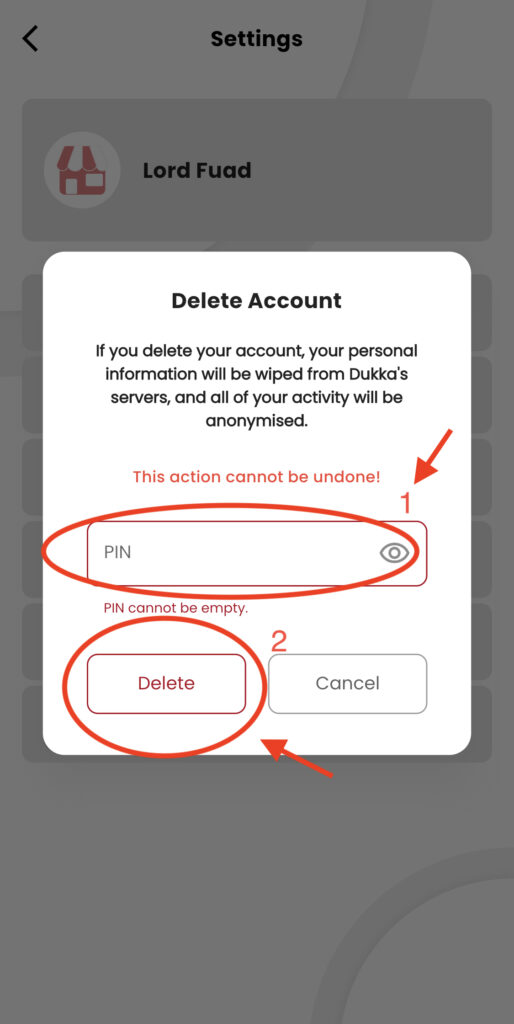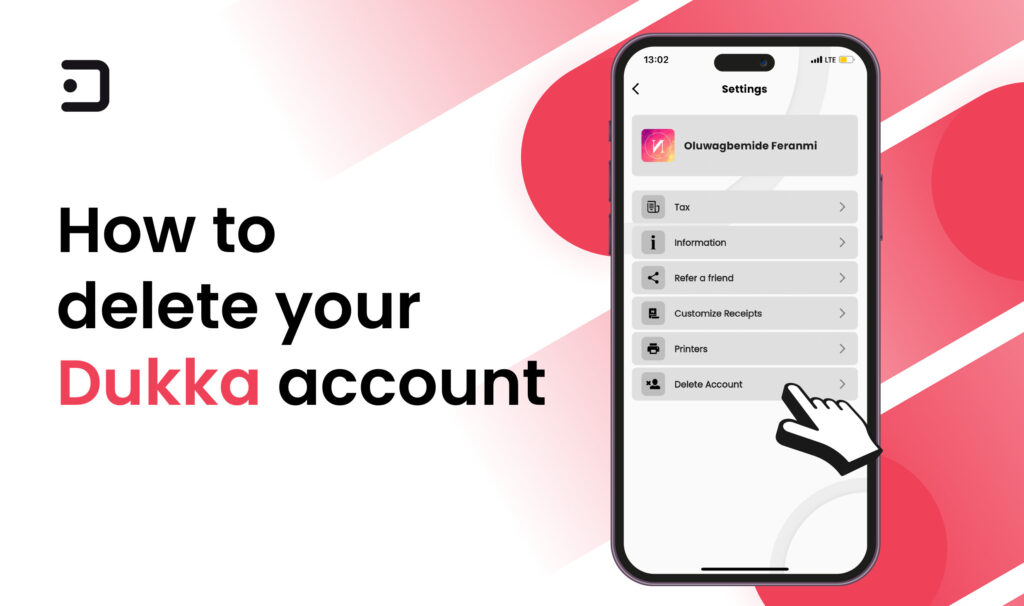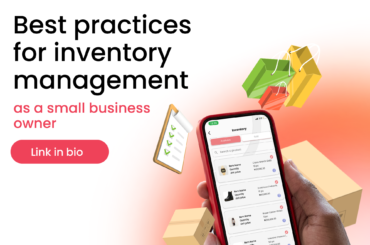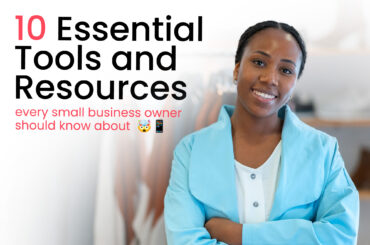If you don’t want your Dukka account anymore, you can delete it from the Dukka app on your phone.
What happens when you delete your Dukka account?
- Your Dukka account will be deleted.
- All your details stored on the Dukka app will be deleted.
- If you change your mind, you can create a new Dukka account using your email or phone number.
Deleting Your Dukka account
STEP 1:
CLICK ON THE HUMAN ICON ON THE TOP RIGHT CORNER OF YOUR APP
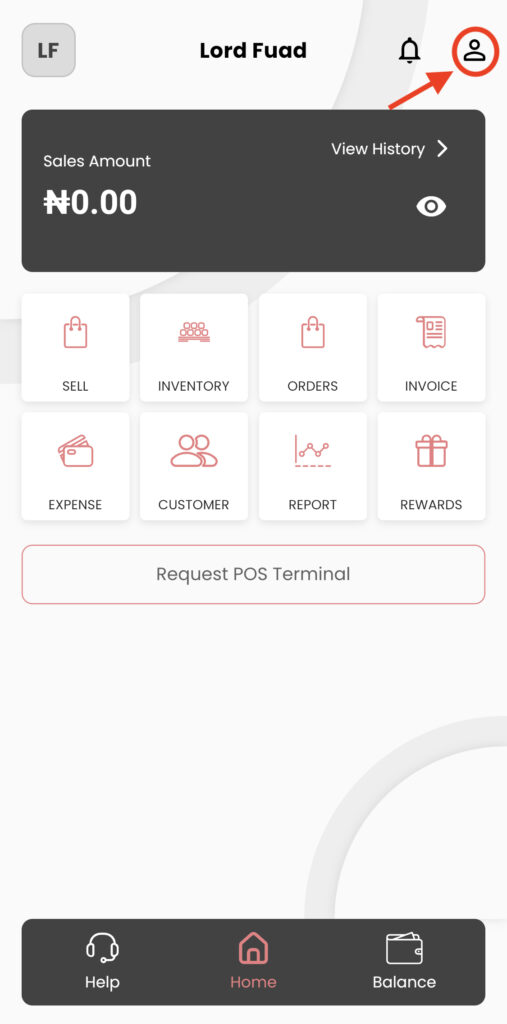
STEP 2:
CLICK ON “Settings” IN THE DROP-DOWN MENU
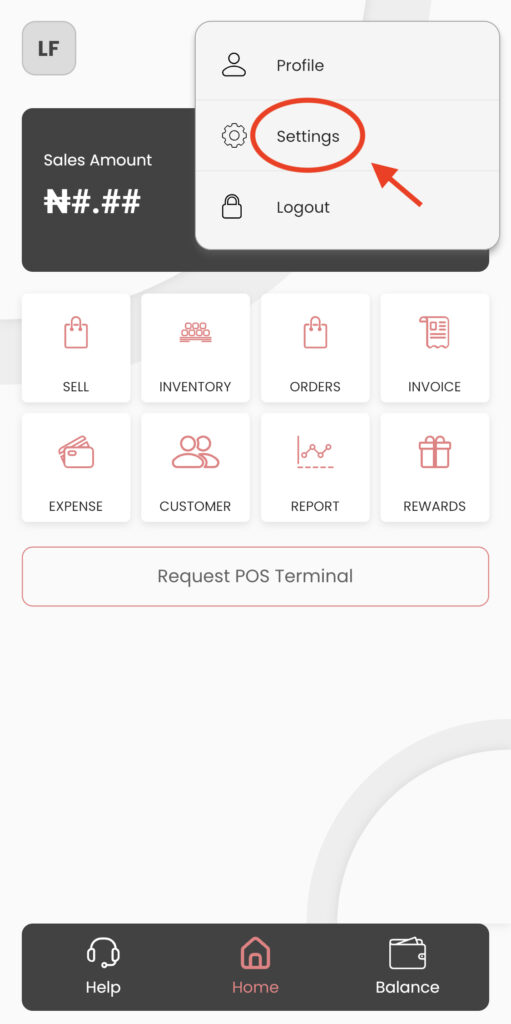
STEP 3:
CLICK ON “Delete Account” AT THE BOTTOM OF THE LIST
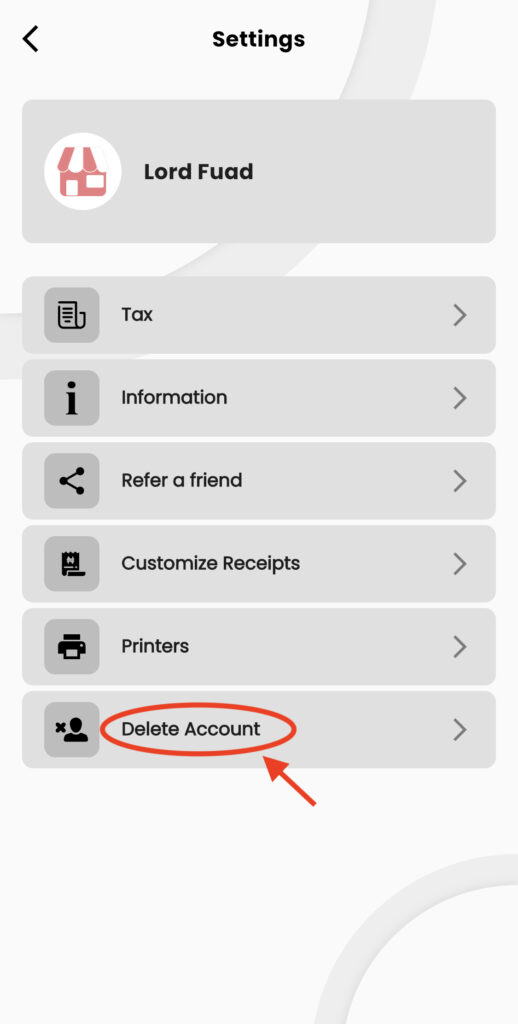
STEP 4:
CLICK ON “yes”
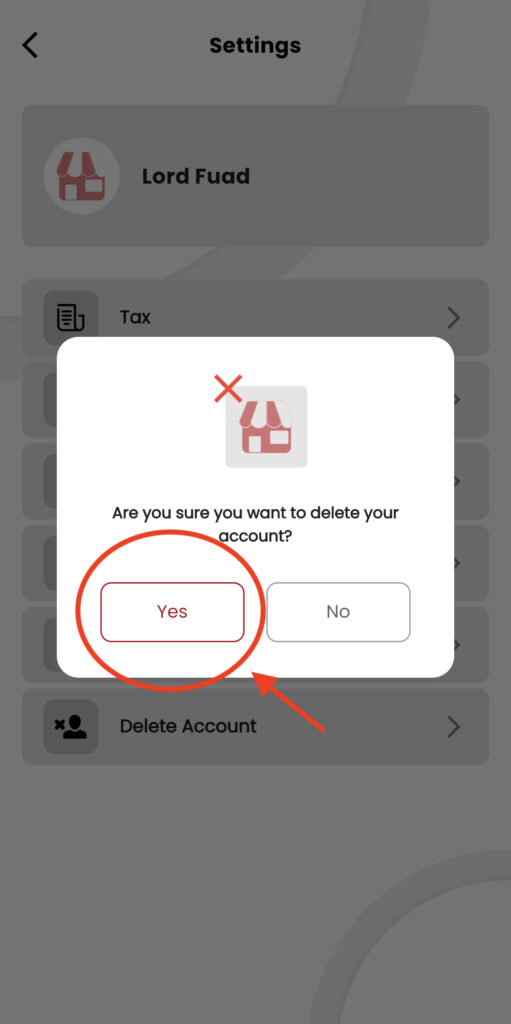
STEP 5:
INPUT YOUR PIN AND CLICK “Delete”